A Guide to Speed up or Cancel a Pending Ethereum Transaction

Ethereum blockchain is not limited to just issuing a digital currency like Bitcoin as it has vast applications and the development of countless new platforms on the Ethereum network has now shown the evidence. From lending, insurance, staking, and borrowing platforms to DApps, video games, NFTs, and Metaverse, everything is now utilizing Ethereum Blockchain. This continuous pressure and increasing burden on the blockchain is resulting in serious congestion issues.
There are plans to convert the Ethereum network to a proof-of-stake mechanism but the frequent delays and deadlines from the team are showing no signs of hope in the near future. Therefore, the proof-of-work consensus mechanism on which the network is currently running has many limitations and is not scaling enough with the increasing DApps and developments being made on the Ethereum blockchain. Most users encounter issues while processing transactions on the Ethereum network as the transaction volume or traffic is mostly huge and one has to wait for hours before their transaction is successfully confirmed.
One important thing to keep in mind is that every transaction done on any blockchain cannot be reversed or canceled as the transaction data is stored on the ledger and it is nearly impossible to alter, modify or change it. Therefore, you can only cancel or replace the stuck transactions only. You can also choose to wait until your transaction has been completed as we normally do with our traditional banking applications that tend to slow down or lag at the start of every month because every other individual is using it to pay off their rents, return some loan or buy utility items. But sometimes, this wait can last for even days when the market is bullish and traders are working in a full swing and offering better gas fees to the miners.
The reason behind a stuck or pending Ethereum transaction:
As mentioned above, the Ethereum network is based on a proof of work mechanism where miners perform the function of verifying new transactions and adding blocks to the public ledger. These miners solve complex mathematical equations using their heavy computing rigs that cost a lot of energy. Every transaction on Ethereum comes with a gas fee which is actually a reward for the miners. Therefore, during an event or period of congestion, miners prefer those transactions that offer them better rewards in the form of gas fees and if you have chosen an average or low gas fee for your transaction to be processed, it will likely get stuck and you will not be able to generate a new transaction until the previous one is confirmed.
This article will provide you with a simple guide to canceling a pending transaction and also a way to speed up the stuck transaction by modifying the gas fees. Before we proceed to a step-by-step guide, you must understand a few terms which are a part of this transaction execution process.
Memory Pool or Mempool- Memory Pool can be referred to as a database that stores all the pending transactions. Just like a history log in our banking application, mempool stores only pending transactions until they are validated and confirmed by the miners. Whenever anyone transfers some crypto or conducts any other type of transaction with the blockchain, it is sent directly to the memory pool for a while so this pool doesn’t necessarily store the transactions that are stuck but also temporarily holds all of the transactions before they are completed.
Nonce- This word is derived from the phrase "number used only once" and represents the number of transactions conducted from a user’s wallet address. Every transaction has a nonce and can be easily checked either through the wallet or by searching it on etherscan.io using the hash or transaction ID.
Gas Fee- Gas fee simply refers to the amount of fee charged for processing or completing any transaction on the Ethereum blockchain. The gas fee for the Ethereum network is measured in gwei units whereas 1 Gwei is equal to 1 × 10^-9 ETH. Transactions with higher gas fees are prioritized and validated by the miners while those with low gas fees remain in the mempool of the user’s wallet.
Steps to cancel an Ethereum transaction through your Metamask wallet:
Canceling a pending transaction is necessary because blockchain won’t process two transactions if you plan to create a new one and keep the other in the pending status. Therefore, you must first cancel the already stuck transaction.
· For this purpose, log in to your MetaMask wallet, enter your private key and open your "Activity" tab.
· Once the activity tab is opened, you will see the pending transaction in it. Click on the transaction to open its details and note down the "Nonce" which is the transaction number. Nonce can be any number usually less than a hundred if you are a new user but it can also reach thousands for experienced traders.
· After you have noted down the Nonce, go to the settings of the wallet and check the "Advanced" option. Scroll down in the Advanced Tab to find "Customize Transaction Nonce". Turn on the slider below this option to activate the customization of the transaction number.
· After step 3, go back to the main preview of the MetaMask and find your wallet address, and copy it. Click on the "Send" option on the main page to create a new transaction.
· Enter the wallet address that you have copied in the Recipient space and add 0 ETH in the amount section. After this, edit the Nonce of this transaction and replace it with the number you had noted in the second step.
· Click on the "Confirm" button to execute the transaction. Make sure to slightly raise the gas fee by around 10% so this transaction goes smoothly.
Now two transactions will have the same Nonce and the one with 0 ETH and a higher gas fee will be quickly confirmed and the blockchain will automatically reject/cancel the first transaction that was in the pending status because of the same nonce. One thing to be kept in mind is that even if you want to cancel a transaction, you will still be charged its gas fee.
Steps to speed up the pending transaction:
Instead of just completely canceling your transaction, you can also choose to add some more gas fees and speed up the process so it becomes lucrative for the miners and they execute it. For this purpose, simply log in to your MetaMask wallet and find the pending transaction in the Activity tab.
Below the pending transaction, you will find a button of "Speed Up". This will help you to change the details of the transactions including the gas fee. Once you click on this button, a tab will open allowing you to choose between different gas fee options of Slow, Average, and Fast. Choosing the fast option will likely increase the chance of it getting processed immediately.
If your wallet is not MetaMask or it doesn’t show the option of Speeding up the transaction in the activity tab, you can always create a new transaction with the same details and nonce while increasing its gas fee by going into the advanced options as discussed above. When you submit the new transaction with the previous nonce and higher gas fee, the previous transaction will be canceled and the newer one will go through.
Apart from the steps mentioned above, there are many wallets that have dedicated options to directly cancel or replace the transaction. These options also perform the same function as discussed in the steps above in the backend while the user is saved from all the hustle.

29 September 2022
Interview with DongKoo, the Founder and CEO of ViCA Foundation

27 September 2022
Earning Profit through Crypto Savings Account

27 September 2022
How does Arbitrage Supports ViCA Token?

24 September 2022
What is Cross-Exchange Arbitrage Trading? Understanding ViBOT- A unique arbitrage trading solution

21 September 2022
What is ViCA Token? The Cryptocurrency Supported through Arbitrage Trading
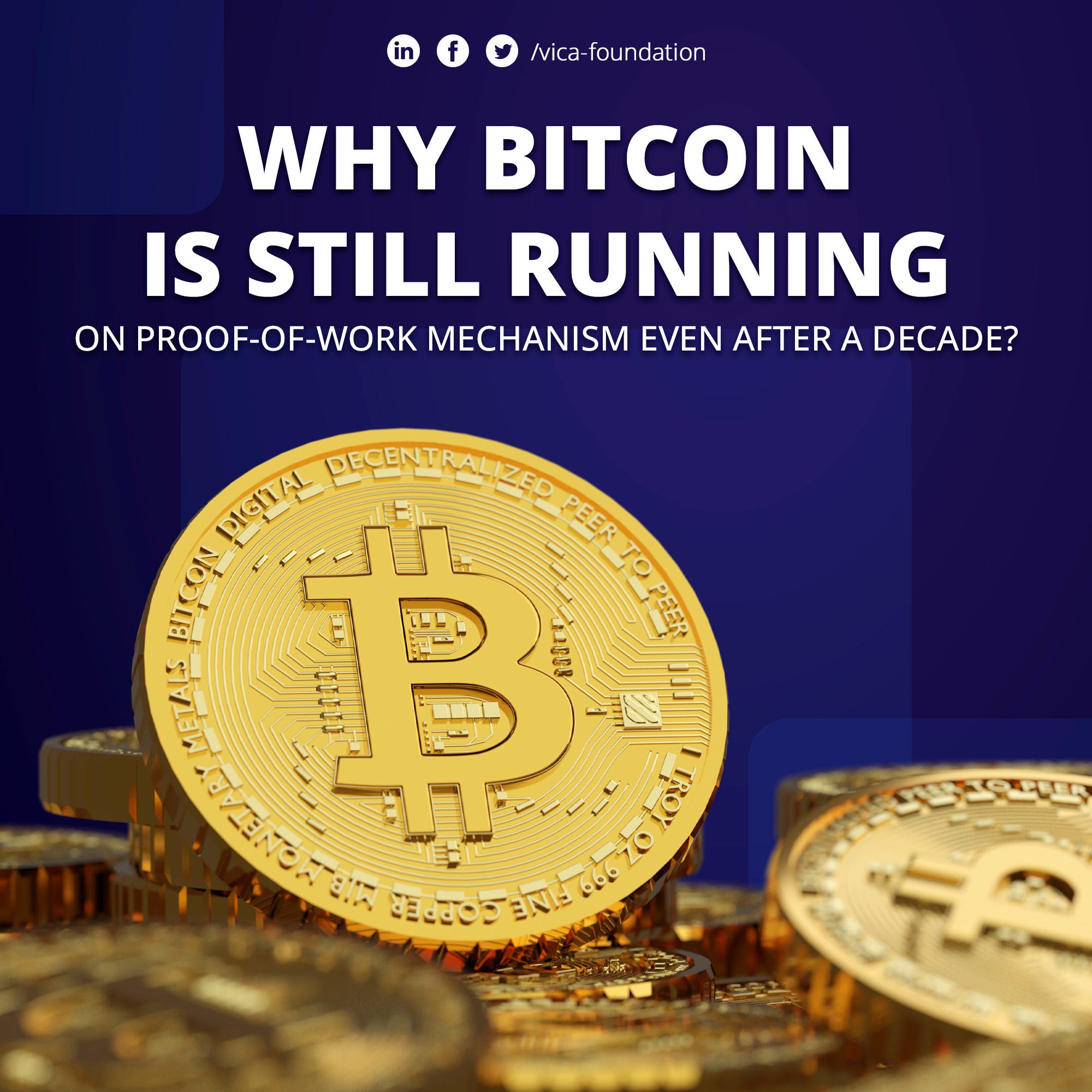
19 September 2022
Why Bitcoin is still running on the Proof-of-Work mechanism even after a decade?

17 September 2022
Characteristics of ViCA’s Arbitrage Trading System

12 September 2022
Some of the Common Misconceptions About the Ethereum Merge

10 September 2022
A Guide to Speed up or Cancel a Pending Ethereum Transaction

08 September 2022
Factors that Led To Bitcoin Crash and Are Still Influencing the Market

03 September 2022
NFT Game Review: Thetan Arena

02 September 2022
ViCA Token’s 3rd Burn Update | Successfully Completed on September 1st, 2022